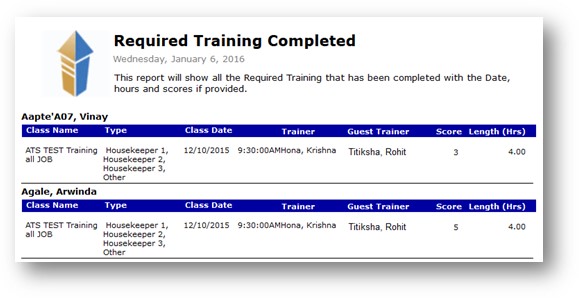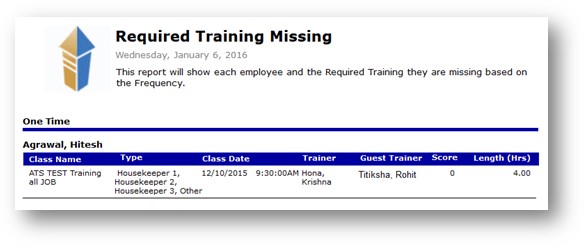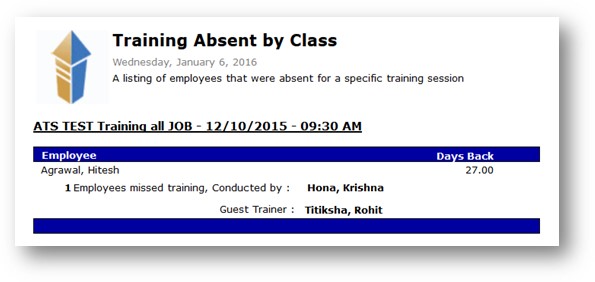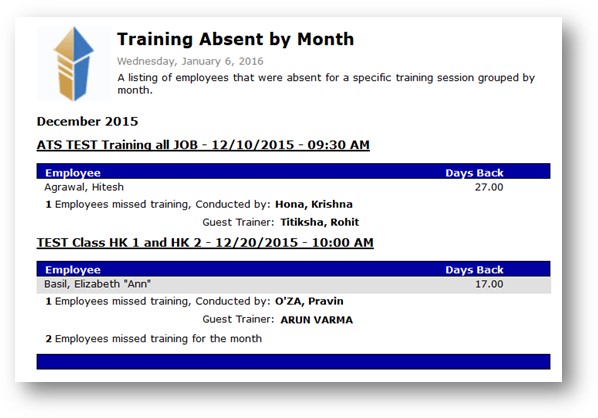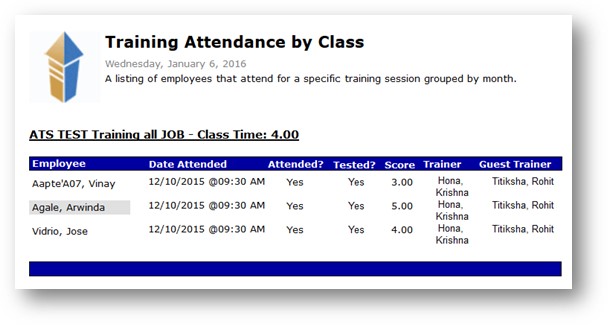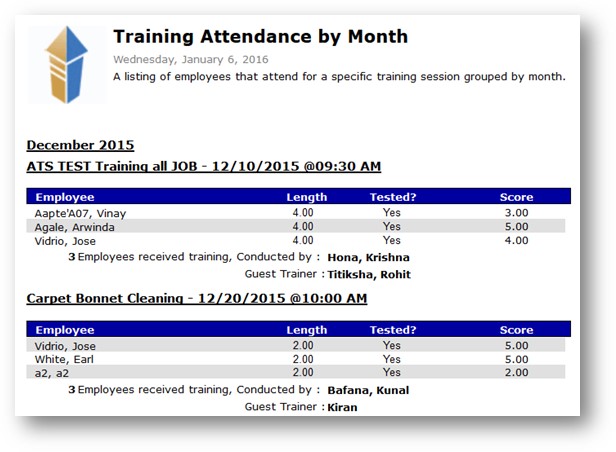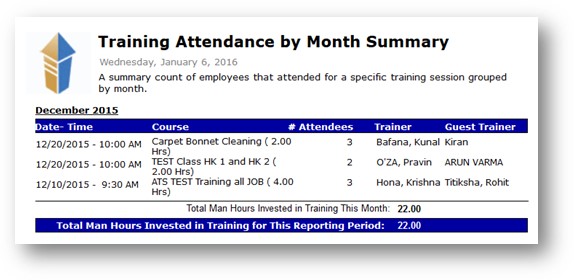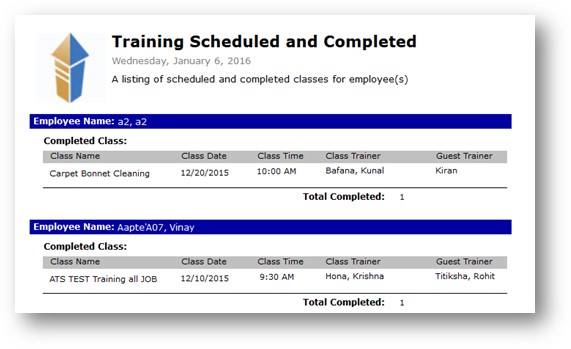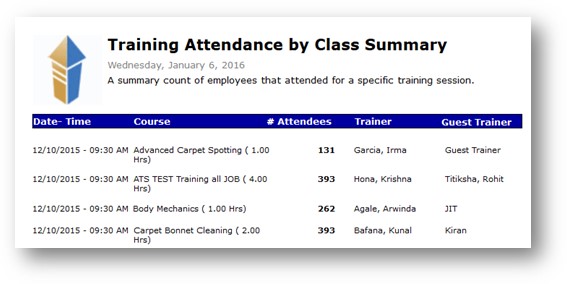insights
New! Training Module Updates: Guest Trainers, Multiple Job Types, Updated Reports
1) You can now add a Guest Trainer
ES Optimizer now has a new feature allowing ES Department managers to add a Guest Trainer to the system. This new feature allows software users to enter trainers that may be outside the hospital such as a floor finish vendor, cleaning chemical vendor, or safety trainer from outside the facility’s Environmental Services department. This new release also allows multiple job types to be flagged for training.
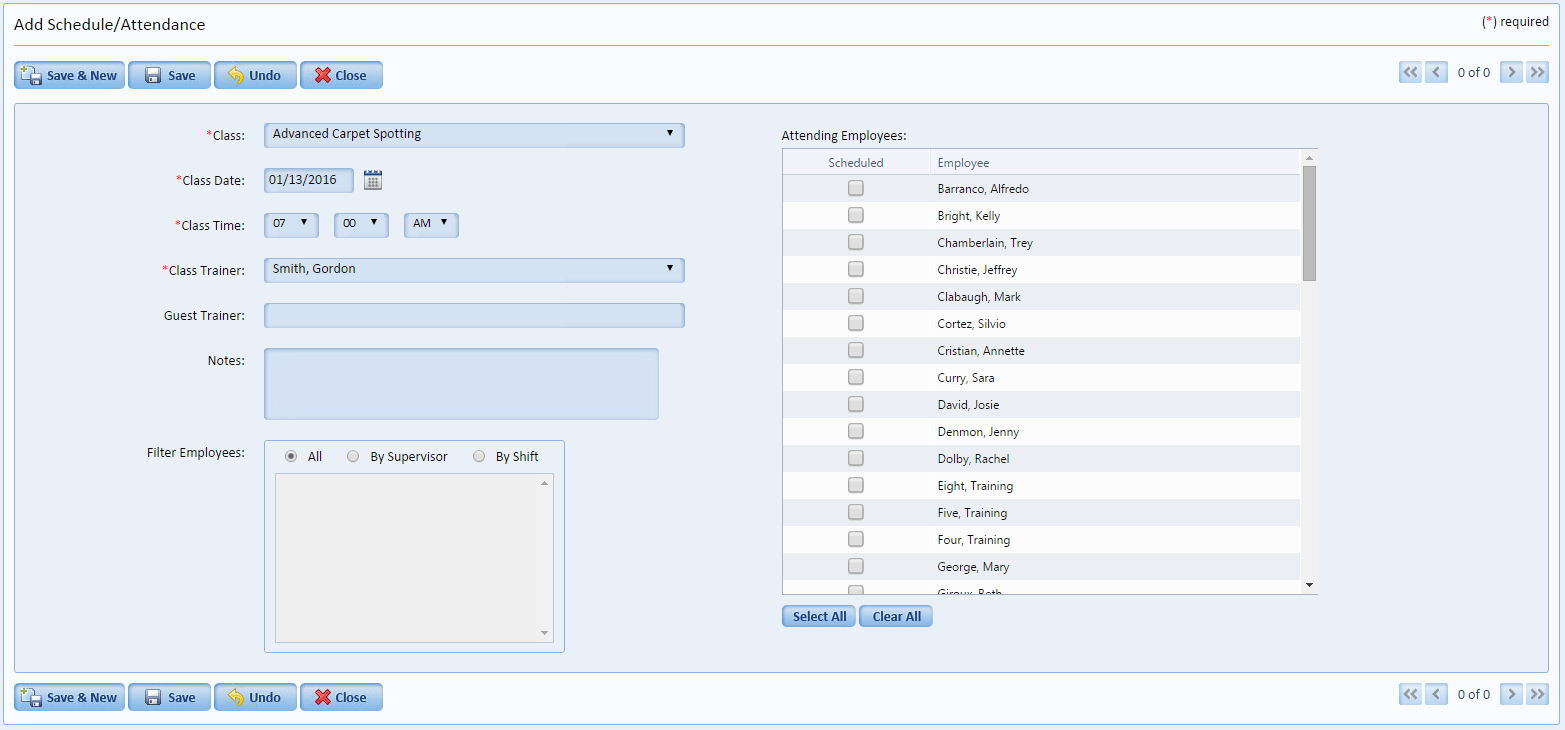
2) Multiple Job Types can be assigned to a training session.
Also, trainers can select the multiple job types to allow for classes that cover multiple job types/positions. This means, a Housekeeper 3 employee can attend Housekeeper 1 or 2 classes.
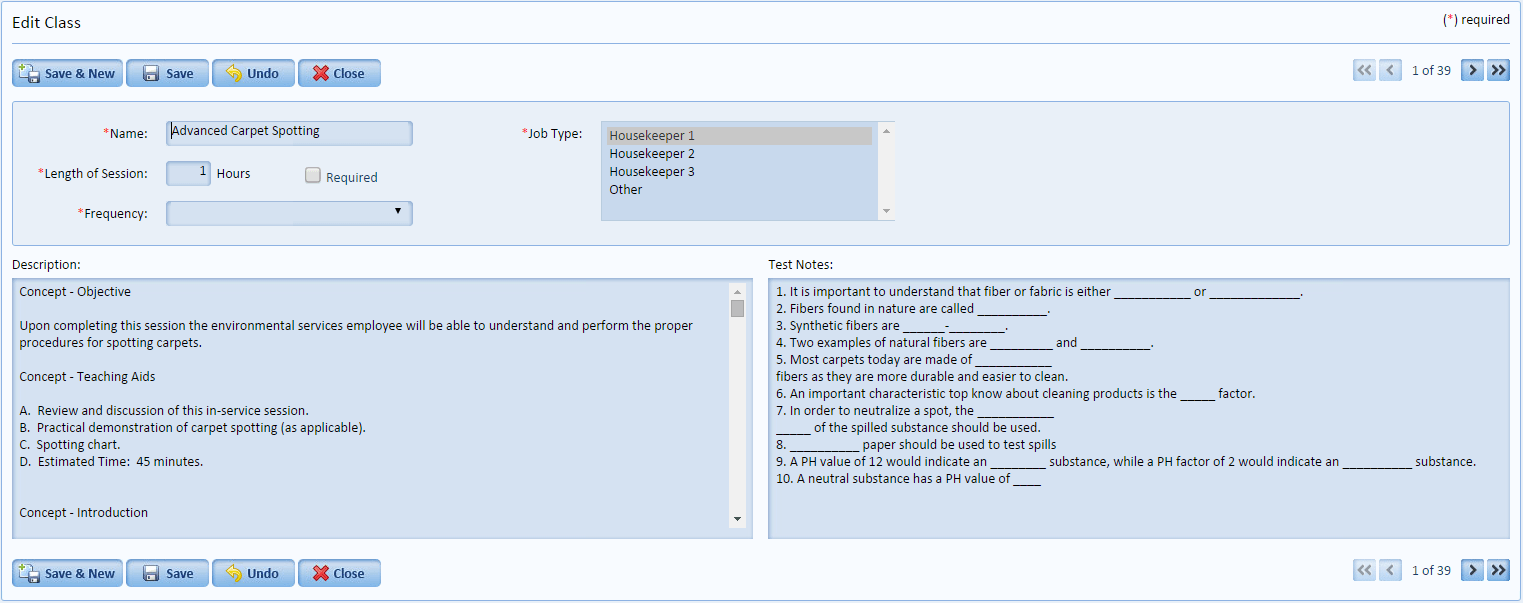
3) Updated Reports
The following training reports have been updated to include the new options above. You can now see the Guest Trainer and mutliple Job Types when more than one are added.