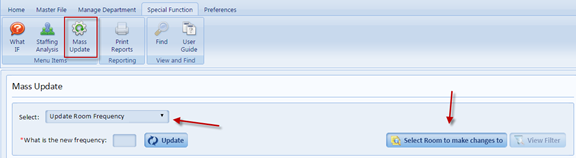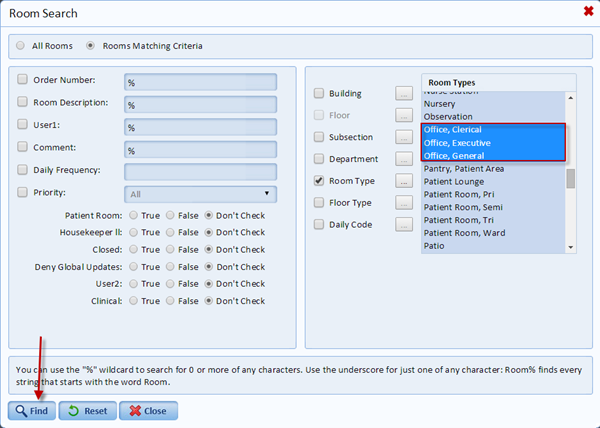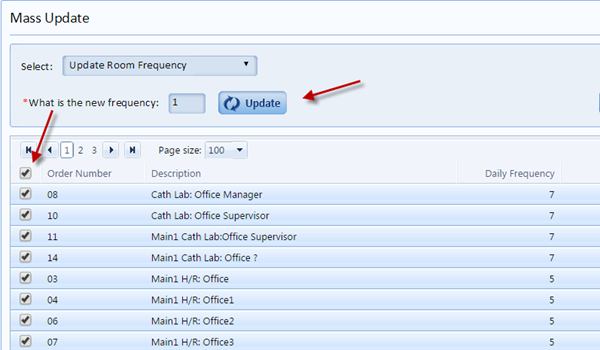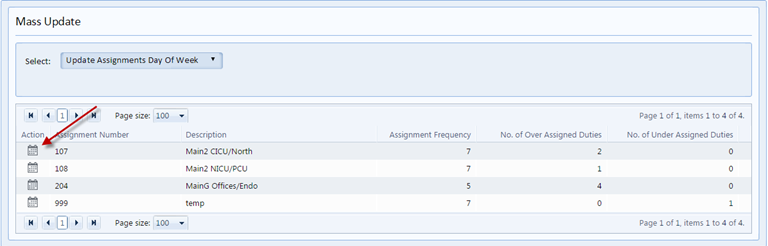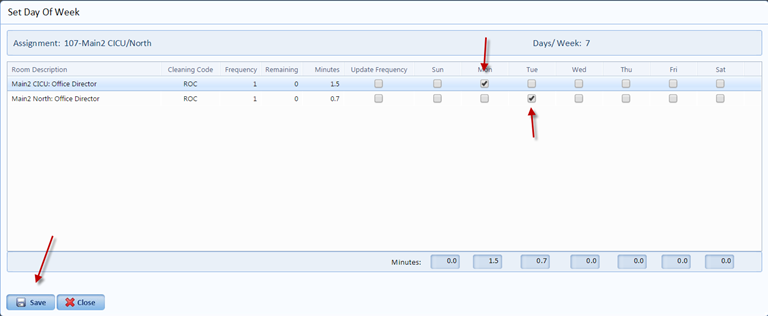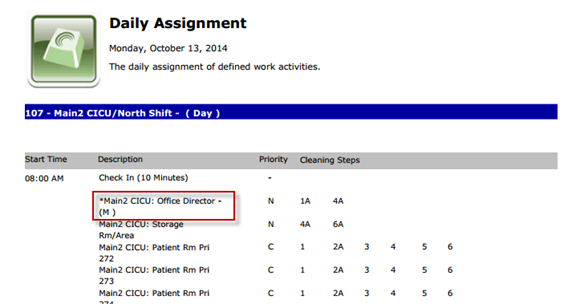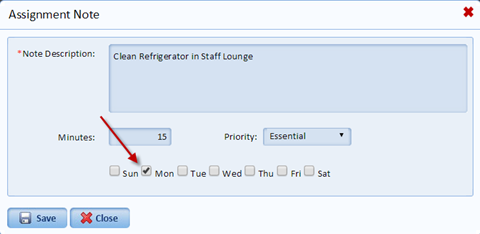insights
New! Day per Week Cleaning
Have you ever been asked to reduce cleaning for certain room types? Office Cleaning is a common target because in most facilities this is commonly set to be cleaned 5 days per week. Now ES Optimizer allows you to lower the frequency to 1 day per week and communicate which day of the week it needs to be cleaned to the ES worker. The software also allows you to balance the work equally across the 5 days of the week.
Let’s go through this example and see how ES Optimizer makes the whole process easy. First, let’s go to Mass Updates and “Update Room Frequency”, then “Select Rooms to Make Changes to”.
In the case, we are going to choose the 3 office room types and FIND…
Now that are rooms are selected, we can update the new frequency to 1, select All or a Subset of Rooms, and press UPDATE…
The next step is to update those assignments that we have reduced the office cleaning. Choose “Update Assignments Day of Week” and the affected assignments will be listed. Now, click on the Calendar icon to make the proper adjustments…
Now all that is left to do is tag the day each office should be cleaned. ES Optimizer makes it easy to see how many minutes are assigned to each day. When you are satisfied with the results click SAVE.
The days we want the office cleaned are now printed and effectively communicated to the ES Employee on the Daily Assignment…
This is a great tool to help manage your daily work flows. You can also incorporate this into the Notes as well…
We hope you find value in the powerful new feature!