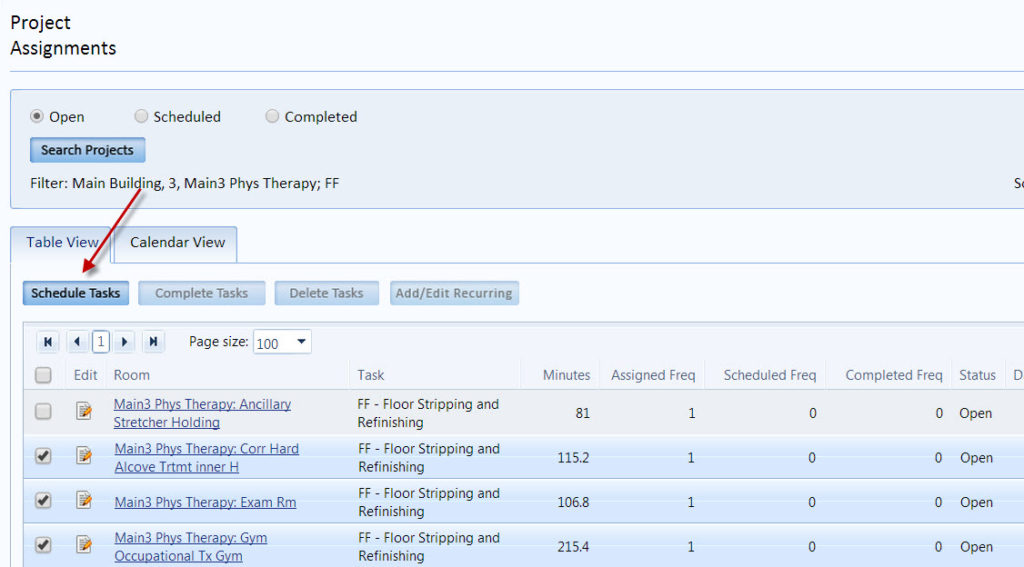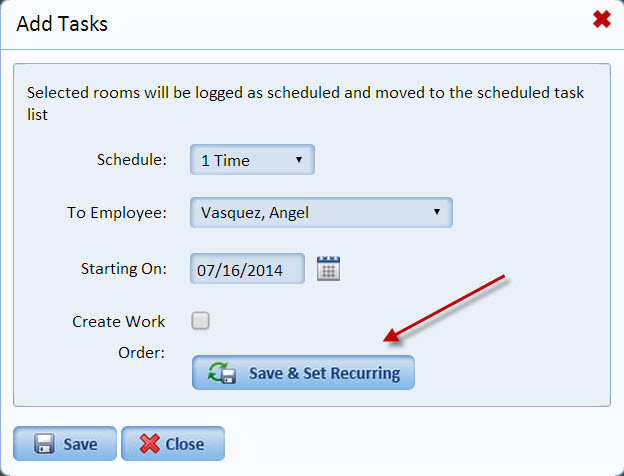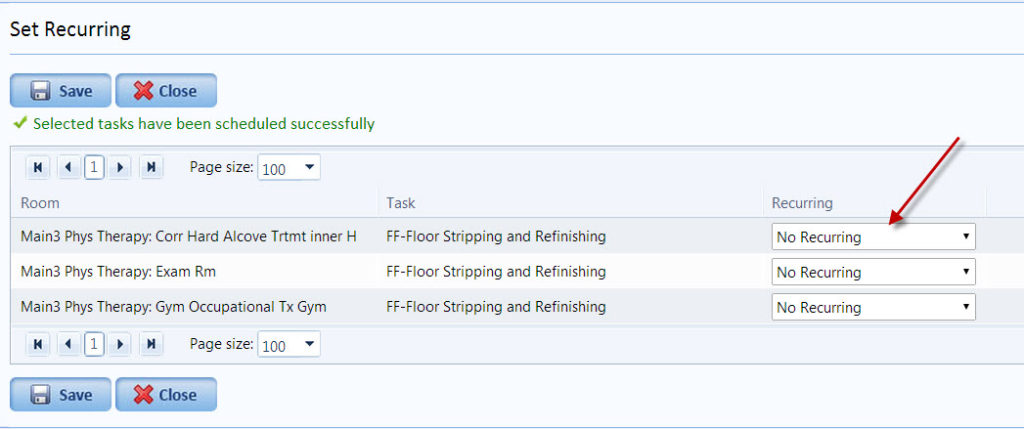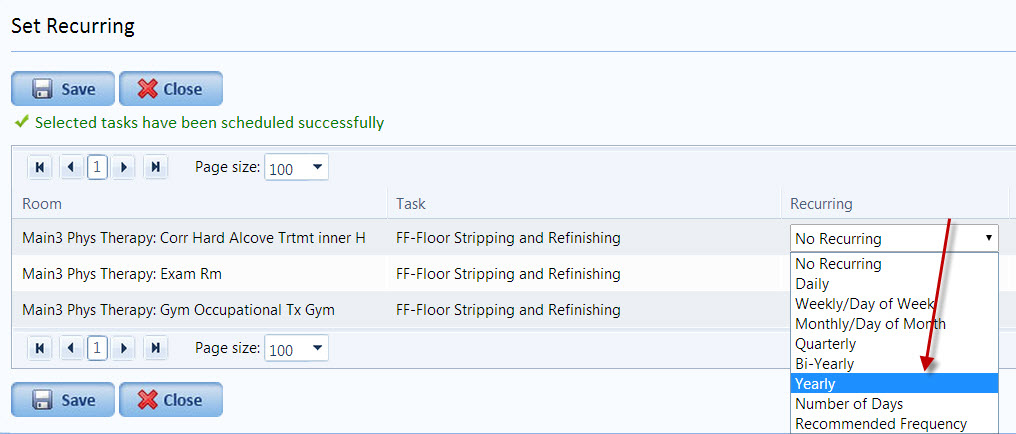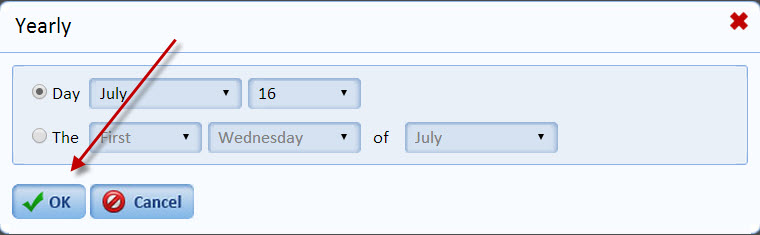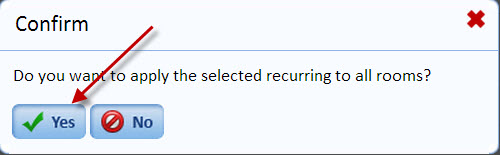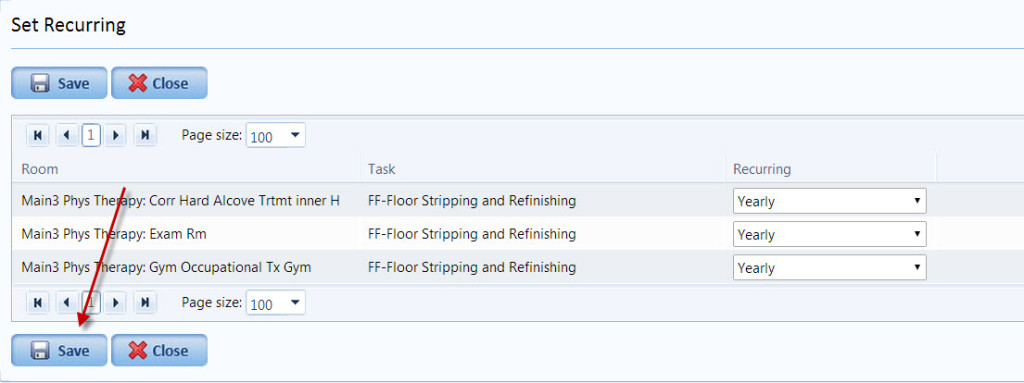insights
July 16, 2014
New! Scheduling Recurring Projects
ES Optimizer now allows you to schedule projects well into the future, so you don’t have to reschedule these duties from scratch every year.
Pick your rooms and choose SCHEDULE TASKS.
Now choose SAVE & SET RECURRING once you have filled in the other fields.
Now you are presented with some options on when you want to schedule these rooms in the upcoming years.
In this example we will choose YEARLY because we want to schedule it on the same date for upcoming years.
ES Optimizer provides some date options. Select what you want and click OK.
You are now given the option to apply the same dates for the other rooms. This is a nice feature when you have multiple rooms to schedule.
Once you hit SAVE everything is done!