
ES Service Optimizer.Mobile Service Requests.Digital Work Assignments.Real-Time Dashboard.
Add Service Optimizer to ES Optimizer. Get digital, mobile communication.
Put your entire EVS team in direct contact with each other, track communications and see progress on any device.
-
Mobile Team Communications
Mobile Daily Assignments & Policing AssignmentsMobile Daily Assignments & Policing Assignments
- Drop paper assignments and checklists. Document daily and project cleaning on mobile devices instead.
- Technicians mark tasks complete as they go in the mobile app.
- Real-time dashboards and reports show managers the status of assignments throughout the day.
- Generate between-case histories with time stamps for lock-in staffing justification.
- Easily create cleaning log reports required by regulations or policies.
Mobile Task ManagementMobile Task Management
- Schedule, assign, and reassign tasks to team members from your mobile device to theirs.
- New task alerts delivered to technician’s device with audio and visual notifications.
- Technicians can document additional tasks requested by customers.
- Both technicians and managers can log and inspect completed project work with their mobile devices.
- Technicians can scan a room’s QR code to timestamp arrival or the start of the task.
Mobile Communications AppMobile Communications App
- Web-to-mobile, mobile-to-mobile, and mobile-to-web are in a single texting platform that keeps all team communications at your fingertips.
- Communicating via the communications app eliminates the need for EVS cell phones, pagers, and phone tag.
- In-app audio and visual alerts ensure incoming messages get read.
Real-Time EVS Dashboard (Web App)Real-Time EVS Dashboard
- View up to 9 charts in the dashboard.
- Customize the dashboard by choosing built-in charts or create your own.
- Filter dashboard data by employee, area, supervisor and date range.
-
Customer Service
Any Customer Can Submit Mobile Service RequestsAny Customer Can Submit Mobile Service Requests
- The software generates unique QR codes and texting codes signage for each space in the facility.
- Signs can be customized by room type, types of requests, and issues to report.
- Post QR code signage in any room or high traffic area.
- Visitors, patients and staff can request service on any mobile phone via QR code scan or text message.
- Service requests are automatically logged in the database and sent to the designated manager. The manager then dispatches the task to a technician. The technician then completes the task and marks it complete in the app, sending a completed alert to the manager.
-
Dashboards & Reporting
DashboardsDashboards
Customize your own dashboard to view any data in your database:
- Choose data points and graph types
Pre-Built Dashboards that include:
- Department Management Statistics, including: room inventory stats, cleaning times, employees/shift, project work completed, QA inspections
- Real-Time Progress Metrics, including: percentage of patient beds cleaned, total rooms cleaned by employee, total tasks completed by employee, restroom comments (ie. paper products out), duty completion rate for the day
- Survey Usage: number of surveys completed, Top 5 templates used
- Survey Performance passing rates vs. failing rates by survey, average score, number of faults — generated vs. resolved
ReportingReporting
Over 200 Built-in reports available on the data elements in the system. Some examples include:
- Report on Room Inventory in multiple ways
- Cleaning Data
- Employee Training Reports.
- Export Daily Work Assignments
- Productivity Reporting
- Project Work Orders
- Cleaning Compliance
- Cleaning History & Policing History by Date and Time
Survey Results reports ready as soon as a survey is completed.
- Export Reports to PDF, Excel, CSV, RTF, XML or Word. Print, Export or Email Reports
- Request Custom Reports
-
Enterprise
Systemwide Dashboard & Control Panel (Insight Panel)Enterprise PricingMake Any Package Enterprise! -
Support
Live Tech SupportDedicated EVS Consultant
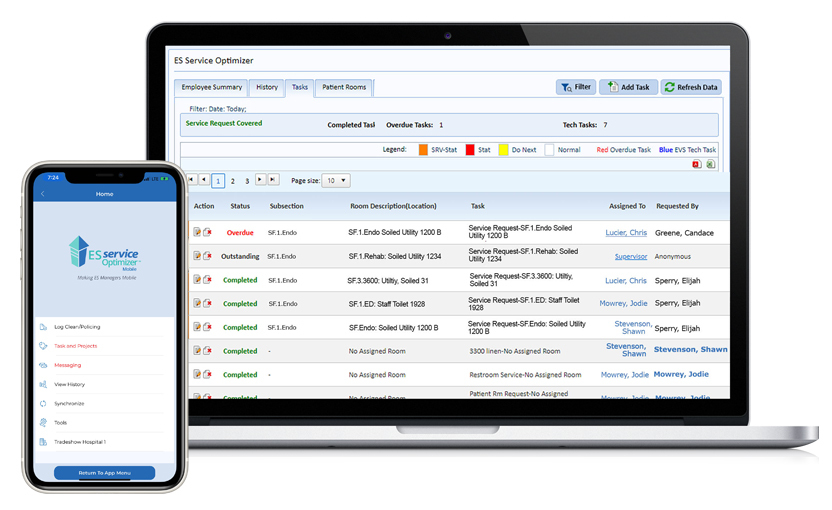
Elevate your Department with Game-Changing Technology
Dashboards
See Progress in Real-Time
Real-time history/dashboard views provide Managers with immediate progress status.
Mobile Service Requests
Customers Submit via Mobile
Revolutionize real-time customer service with Mobile Customer Service Requests.
QR Codes
Multiple ways to track tasks and room records.
You can use QR Codes to Connect Customers with Environmental Services.
Put Your Work Plan Into Action with Real-Time, Mobile Management Tools.
When ES Technicians are connected with our mobile app, four fundamental operations are made easier, improving service consistency.
Digitally assign tasks and receive automatic progress updates from technicians. Technicians mark tasks complete on mobile devices, which sync to online dashboards and reports, saving managers hours of manually entering activity records from paper assignment logs.
![]()
Mobile Daily & Policy Assignments
- ES Optimizer paper assignment checklists are now digital.
- Logging daily/lock-in routines and policing assignments is now digital.
- Easily log critical and important cleaning as required by regulations and policies.
- Easily generate between-case histories with time stamps for lock-in staffing justification.
![]()
Real-Time Task Management
- Schedule, assign and reassign tasks to your staff.
- Completed tasks are documented with date and time spent.
- Task alerts are viewed immediately with audio and visual notifications.
- Techs can document additional tasks requested by customers.
- Visitors, patients and staff can request service via QR scan signage posted in high traffic public areas using a smart device.
![]()
On-The-Fly Project Work
- Schedule and assign project work immediately when you see it.
- ES Techs or Managers can log and inspect completed project work with their mobile devices.
- See it, assign it and know the project will get done.
![]()
Technician Check-In & Check-Out
- Use QR codes to know when a task begins and ends for each room or location.
- Technicians use a mobile device to scan the posted QR code unique to each room to begin the task. They then mark it complete before moving on.
- Managers can see completed task alerts on their mobile device and check progress on dashboards.
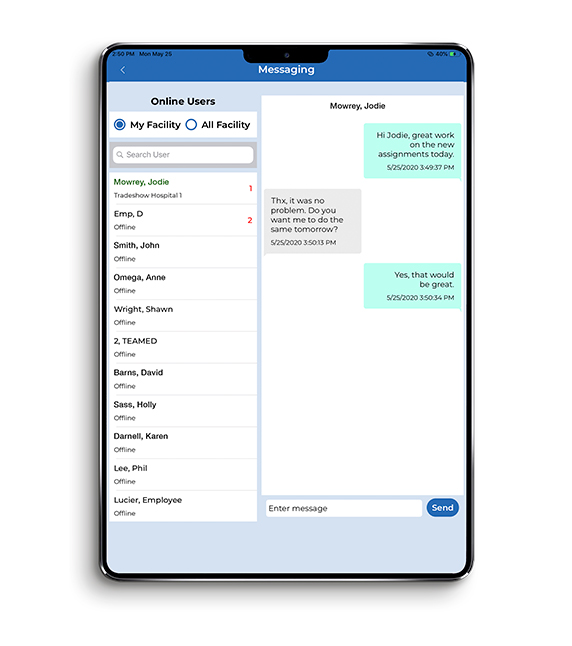
Your whole EVS team. One communications app.
- Two-way communication between managers and technicians with an internal text messaging system.
- Managers can easily provide EVS technicians with more detailed instructions, give feedback, and receive updates.
- All communication is documented.
- Eliminates the need for pagers and phone tag.

