
Survey Optimizer Brings All Surveys
Together in One Place.
There has never been a tool like Survey Optimizer.
Compile data from multiple locations as it’s collected. Electronically document steps taken during isolation cleans. Assure compliance with critical standards using mobile surveys. With COVID-19 Compliant Surveys. You can create and conduct any survey, in the field or online.
-
Advanced Survey Capabilities
Build Any SurveyBuild Any Survey
- Build any unique survey.
- Choose from or modify built-in survey templates.
- Multiple scoring options — pass/fail, 1–5, etc.; or create your own.
- Location lists — Track where surveys are conducted.
- Surveyee lists — Track who is being surveyed.
- Control access with user groups.
- Option to require signatures on mobile survey.
- Add pictures of issues to mobile survey.
- Schedule project work from the survey as issues are discovered.
Mobile Data CollectionMobile Data Collection
- Upload survey data wirelessly to the cloud-based database.
- Attach location data pulled from the facility database.
- Track where your surveys are conducted, including departments and even rooms within departments.
- Eliminate paper surveys and data re-entry.
Data Ready for Instant ReportingData Ready for Instant Reporting
- Cloud-based — Upload data wirelessly to the cloud.
- Instant data entry — No more handwritten notes.
- Instant reporting — Choose from over 30 types of reports.
Swift AdoptionSwift Adoption
- Minimal setup and training.
-
Dashboards & Reporting
DashboardsDashboards
Customize your own dashboard to view any data in your database:
- Choose data points and graph types
Pre-Built Dashboards that include:
- Department Management Statistics, including: room inventory stats, cleaning times, employees/shift, project work completed, QA inspections
- Real-Time Progress Metrics, including: percentage of patient beds cleaned, total rooms cleaned by employee, total tasks completed by employee, restroom comments (ie. paper products out), duty completion rate for the day
- Survey Usage: number of surveys completed, Top 5 templates used
- Survey Performance passing rates vs. failing rates by survey, average score, number of faults — generated vs. resolved
ReportingReporting
Over 200 Built-in reports available on the data elements in the system. Some examples include:
- Report on Room Inventory in multiple ways
- Cleaning Data
- Employee Training Reports.
- Export Daily Work Assignments
- Productivity Reporting
- Project Work Orders
- Cleaning Compliance
- Cleaning History & Policing History by Date and Time
Survey Results reports ready as soon as a survey is completed.
- Export Reports to PDF, Excel, CSV, RTF, XML or Word. Print, Export or Email Reports
- Request Custom Reports
-
Enterprise
Systemwide Dashboard & Control Panel (Insight Panel)Enterprise PricingMake Any Package Enterprise to Add Insight Panel & Get Enterprise Pricing! -
Support
Live Tech SupportDesignated EVS Consultant.
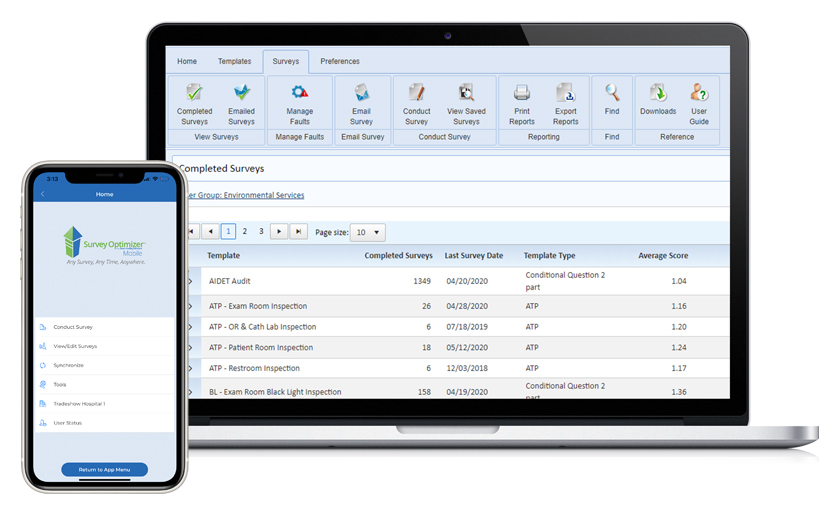
Any Survey. Any Time. Anywhere.
Mobile Data Entry
Mobile data entry means instant reporting. It also means you can trade paper surveys and data entry for digital data collection.
See Examples of Mobile Surveys
Survey Optimizer is the ultimate flexible survey tool. There won’t be a survey template you can’t build. See some examples currently in use in ES Optimizer.
Easy Startup and Operation
Web-Based—No Software Installation is Required
Access Survey Optimizer via your browser. Build virtually any survey on your desktop, transfer the survey to your Apple mobile device and sync the results back to your Survey Optimizer database for instant reporting. It’s seamless from one device to another.
Easy Data Entry
Enter information into Survey Optimizer once and be done. No more having to transfer handwritten notes or enter data twice.
Convenient Templates
Build your own surveys, or get a quick start with our library of ready-made formats and survey types.
Swift Adoption
Survey Optimizer requires minimal setup and training—you can put it to work right away.
Seamless Access Across Your Facility
Location Lists — Works with ES Optimizer
Track where your surveys are conducted, including departments and even rooms within departments. For subscribers to ES Optimizer, the facility and room data can be pulled directly into Survey Optimizer.
Seamless Across Your Enterprise
Upload survey data wirelessly to the web application.
Flexible and Customizable
Flexible User Management
Set up users and user groups, set passwords, define access to surveys and data, and activate and deactivate users as needed.
Multiple Scoring Options
Customize your score types, including true-false, numeric and pass-fail.
Reporting Your Way
Reports are available as soon as a survey is completed.
Create custom reports and send via email as PDF attachments.
Ideal For Benchmarking
Be sure your goals for safety, cleanliness and security support quality improvement.
Training and Support
Turnkey assistance
Startup help includes hands-on training for your staff. You also get survey templates and a jump start on survey management.


