insights
ONE software: THREE advances in real-time EVS communications.
If you’re an EVS director, you’re likely looking for better and faster ways to communicate with your team members. You should know there are three communications advances in Smart Facility’s EVS software that are revolutionizing the ease of communicating with your staff and customers.
- Mobile, Digital Team Communications (eliminating paper)
- QR Codes (receiving customer service requests from anywhere in the hospital, directly into your workflow and team assignments)
- Decision Engine (automating hundreds of routine task assignments, weekly)
Generally speaking, the Smart Facility Software environment is set up to enhance the fundamental needs of EVS: Staffing Levels and Assignments (ES Optimizer), Team Communication (Service Optimizer), and Surveys/Inspections to ensure quality (Survey Optimizer).
Today, we’re talking about Service Optimizer and Team Communication, and how one simple software addition can deliver three big advances in your department’s communication — revolutionizing department performance AND giving the manager back time in their day.
1. Mobile, Digital EVS Team Communications

To put it simply, Service Optimizer eliminates paper and connects your entire team with one mobile app. You and your staff quickly begin to feel the huge benefits of removing paper checklists (and the manual logging of completed tasks into your EVS data).
- Daily assignments, project work, and policing assignments are digitally sent to mobile devices carried by EVS technicians. Technicians mark tasks completed as they go — immediately logging the information to your work assignment database.
- Managers can track progress in real time and see results on dashboards. Managers can view progress on desktop or mobile devices, and assign and re-assign tasks on the fly as the day goes by and work demand changes.
- The entire team has immediate, two-way text communication — allowing instant clarity and eliminating pagers or phone tag.
2. EVS QR Codes (restroom alerts and so much more)
There are two main placements for QR codes. The first placements are the obvious high-traffic areas, such as the familiar restroom signs. The second placement is every other space in the facility. More than restroom alerts, QR codes make it possible for managers to have eyes on every part of their facility.
- Customers, whether internal or external, can quickly report an issue.
- EVS staff are alerted immediately. They can assess the urgency and respond in a timely manner.
- Over time, the frequency of QR codes in certain areas allows EVS management staff to learn and change their regular cleaning schedules accordingly.
- Nurses, lab technicians, administrators can submit a service request of any kind: cleaning issues, patient discharge, waste pick up. Your staff is notified automatically the moment that a QR Code is scanned.
- A manager can instantly create & assign a project by scanning a code. Or, they can log cleaning or policing. Likewise, a technician can log a task completion.
- Managers can view all requests and completions in a centralized software location.
3. Decision Engine: automate managerial decisions for routine EVS tasks

Smart Facility’s Decision Engine can share the load of the hundreds of tasks assigned by a manager each week. Here’s how it works:
- Unlike preplanned daily assignments, many tasks are one-off requests that pop up outside the usual EVS schedule.
- Decision Engine allows the manager to set up task distribution rules that automatically assign a task when it comes in.
- There are three ways a task can enter the system:
- A service request from a QR Code scan
- EHR integration through HL7
- A manually added task
- In any event, tasks are automatically assigned using priority staffing levels that a manager sets up for room type and/or service requested.
- Decision Engine follows the priority level settings and automatically assigns the task to the most appropriate logged-in staff member.
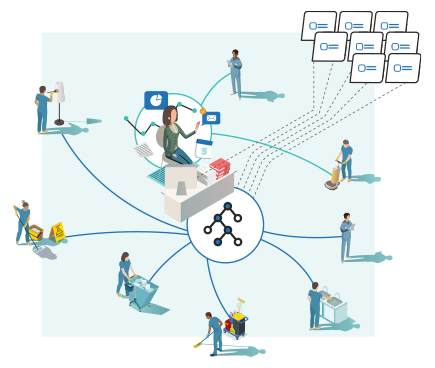
Managers can rest assured knowing that the software will make the decision exactly as they would have. Most important, the manager gets time back in the day to focus on the larger issues that demand attention.
Three big EVS communications advances
As part of the Smart Facility Software family, Service Optimizer is the product that brings visible, real-time communications to EVS management and staff. With one simple addition of Service Optimizer, EVS teams can add three big communications advances to their everyday workflow: Mobile Team Communications, QR Codes, Decision Engine.


