insights
A CarolinaEast Case Study: 4 Ways QR Codes Improved EVS Visibility
With HAIs on the rise, it’s even more important for EVS directors to have visibility throughout the facility, and for customers––both internal and external––to have access to the EVS team so they can report any issues that need to be addressed. That’s where Smart Facility Software’s QR Code Technology comes in: QR codes make it possible for EVS Managers to have all eyes on their facility, no matter where they are in the building.
CarolinaEast is a great example. The EVS team at CarolinaEast has been using Smart Facility Software since 2002 to create efficient cleaning plans, track results, and plan for improvement. In 2020, they added QR Code technology to expand their eyes and ears around the facility, and to give everyone in the hospital a fast track to the EVS team.
Since implementing QR Code Technology, the EVS team has been able to identify issues more easily, respond to them more quickly, and understand the broader pattern of hospital cleaning needs. As a result, the EVS team has seen a 36% decrease in response time––a huge improvement.
“It’s so much more than just a QR code,” said EVS Manager Candy Dawson of the technology. “Our ability to communicate with EVS has grown because of this avenue of communication.”
CarolinaEast has implemented QR Code technology in two ways:
- Posting Service Request Signs with QR Codes in high traffic areas, and;
- Labeling every single space in the facility with a QR Code label so that any staff member can scan for service.
Here’s how QR codes have improved their EVS performance:
1. QR Codes makes it easier to report problems that require service
Automated service requests make it possible for customers, whether internal or external, to quickly and easily get the assistance they need. They can simply scan the QR code, open the link, and submit a request.
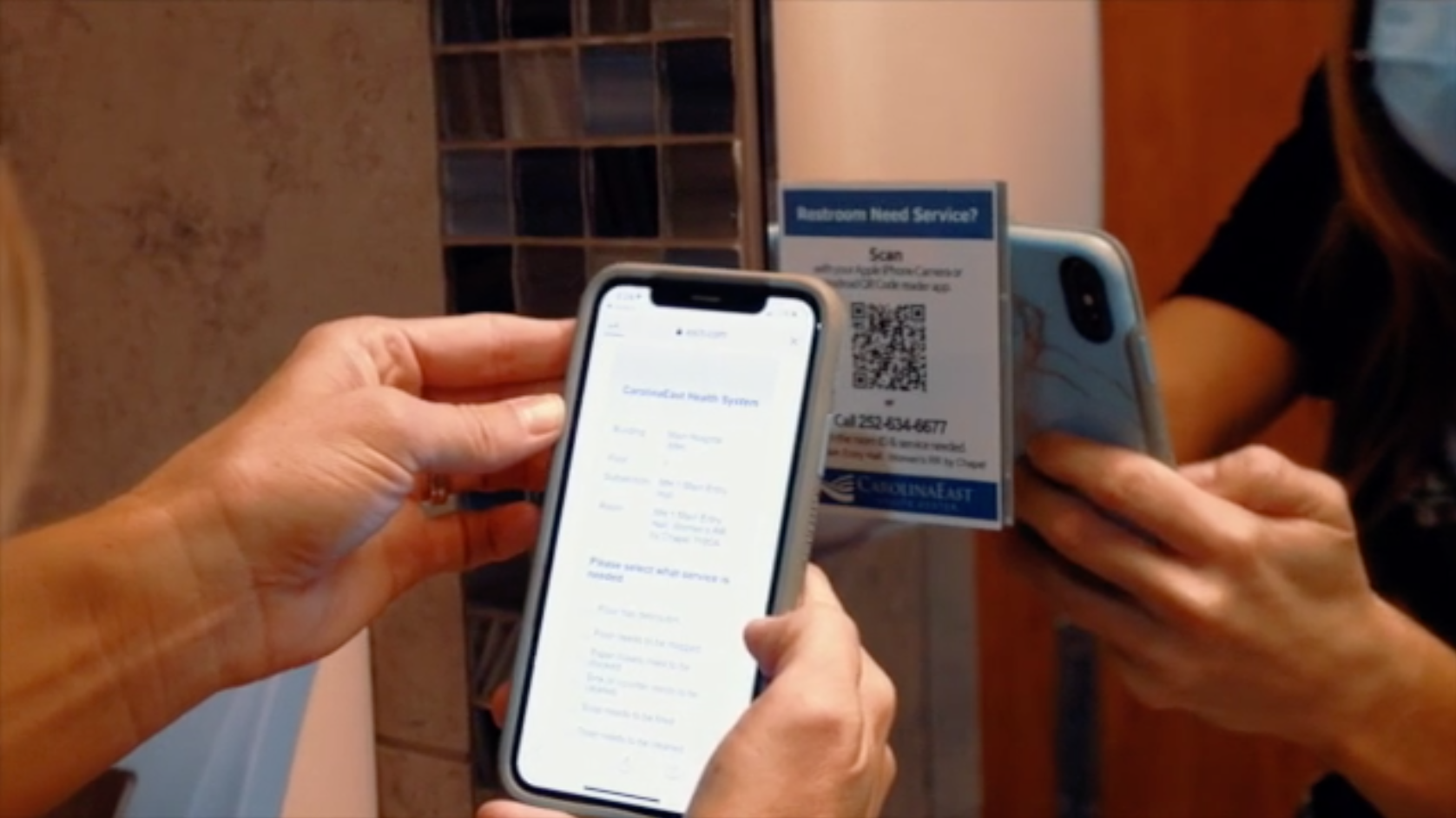
This is true for staff across the hospital as well––including QR codes in staff-only areas makes it easier for hospital staff to let the EVS team know what their needs are, so they can address them in a timely manner. For example, EVS Manager Candy Dawson received an email from the mailroom, asking if their trash could be picked up more frequently. She was able to demonstrate how to scan the QR code in their space to request service, enabling the mailroom staff to request service any time they had a heavy trash day––saving them considerable time and frustration.
As a result of these efforts, EVS requests have been greatly reduced since implementation of the QR code system.
2. QR Codes ensure that EVS knows about problems faster and can thus address them faster
QR Codes not only make it easier for customers to report problems that require EVS service; they also make it easier for EVS teams to respond in a timely manner. When a customer or staff member submits a request, it is received in the ES Service Optimizer software, after which the decision engine automatically directs the task to the appropriate staff. Once the staff member finishes the assignment, they can simply log it as complete, leaving a record of when the request came in, and when it was completed.
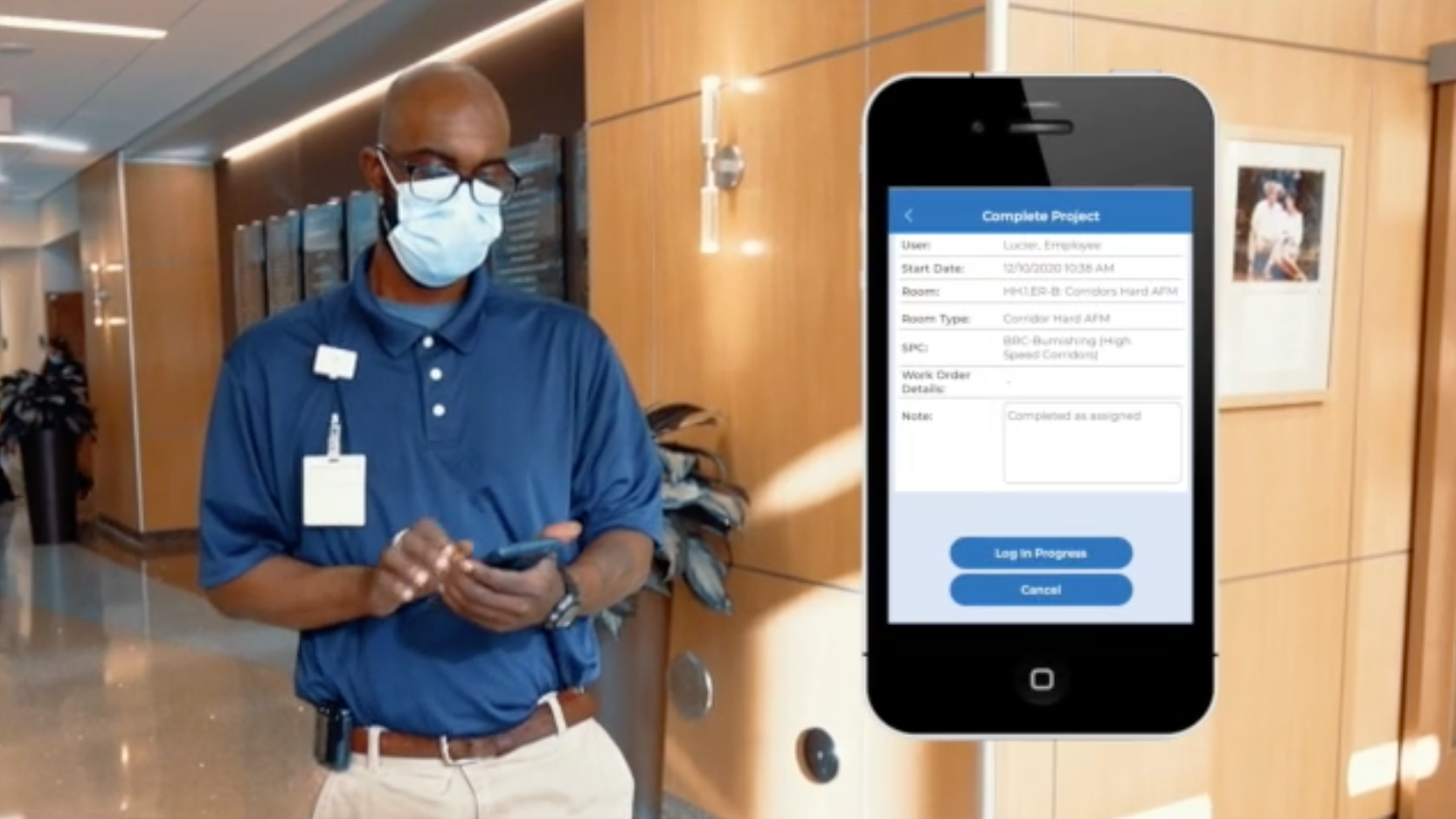
For example, when the EVS team at CarolinaEast determined that phone calls from the morgue were not being responded to quickly enough, they put up a QR code on the morgue door frame. Because the QR code documents the entire event––from submission, to the EVS response, to the completion of the cleaning––the team was able to identify problem areas, and response times improved.
3. QR Codes help EVS teams learn which areas need more regular cleans and change their schedule accordingly
Over time, QR Codes also help EVS teams understand which areas of the facility require more cleans, and change their schedule accordingly to ensure that these high-need areas are adequately staffed. Having a record of QR code requests helps EVS staff track and report on what types of tasks are coming in and their frequency, so they can get a better understanding of where they might need to adapt and improve.
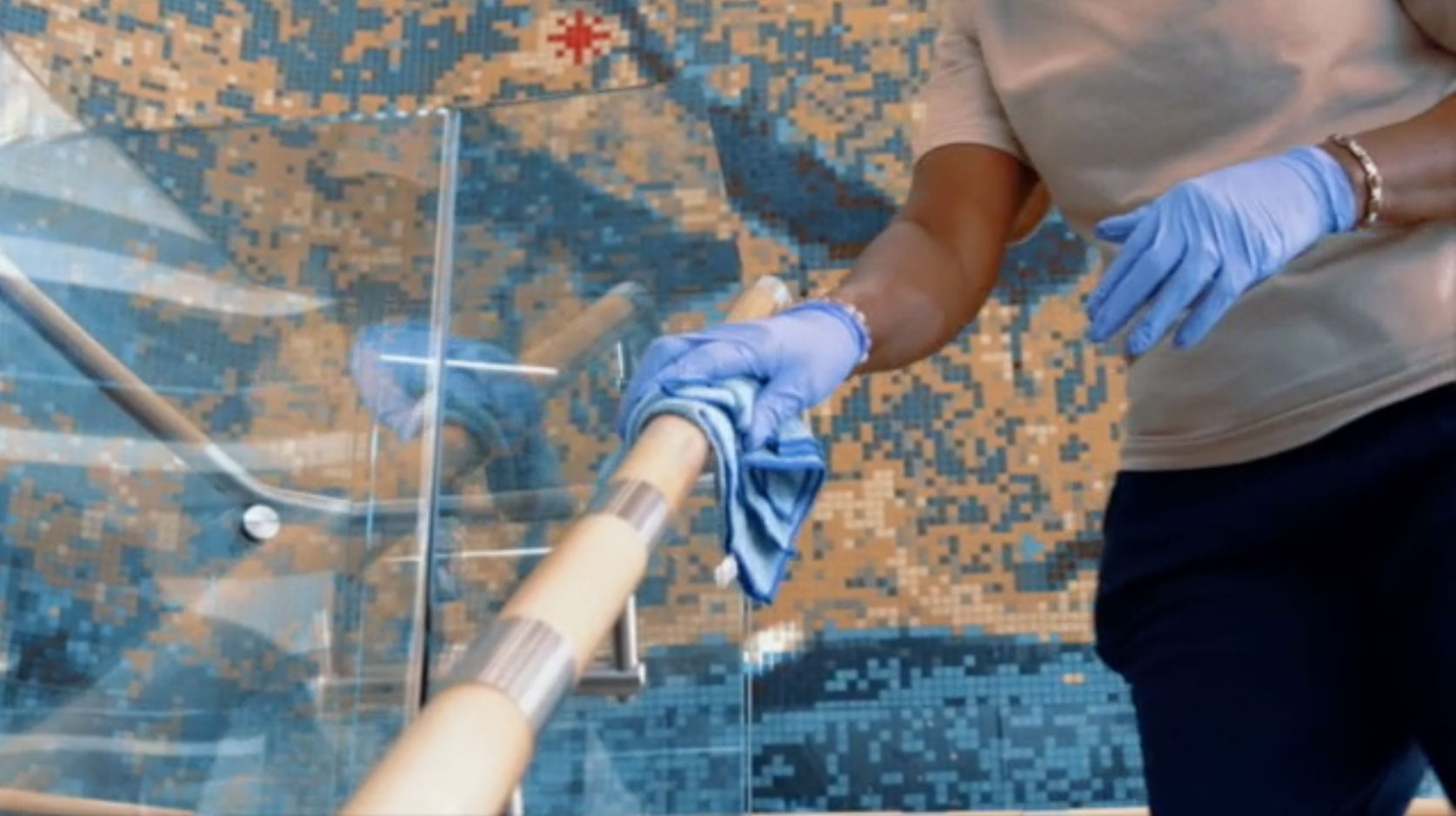
Monitoring and tracking QR code requests helped the EVS team at CarolinaEast determine a pattern of issues with dirty flooring in the Emergency Department. EVS staff began rounding more frequently and creating tasks on the spot in response, which has resulted in patient surveys now reporting dirty floors far less frequently.
4. QR Codes saves management time by dispatching and managing tasks on their behalf
QR Codes can also save management time, by easily dispatching tasks and documenting them through to completion. The software functions as a central hub where all of these tasks are housed and reported on, making it easier for managers to not only assign tasks, but to understand their team’s performance, and make a plan to improve it.
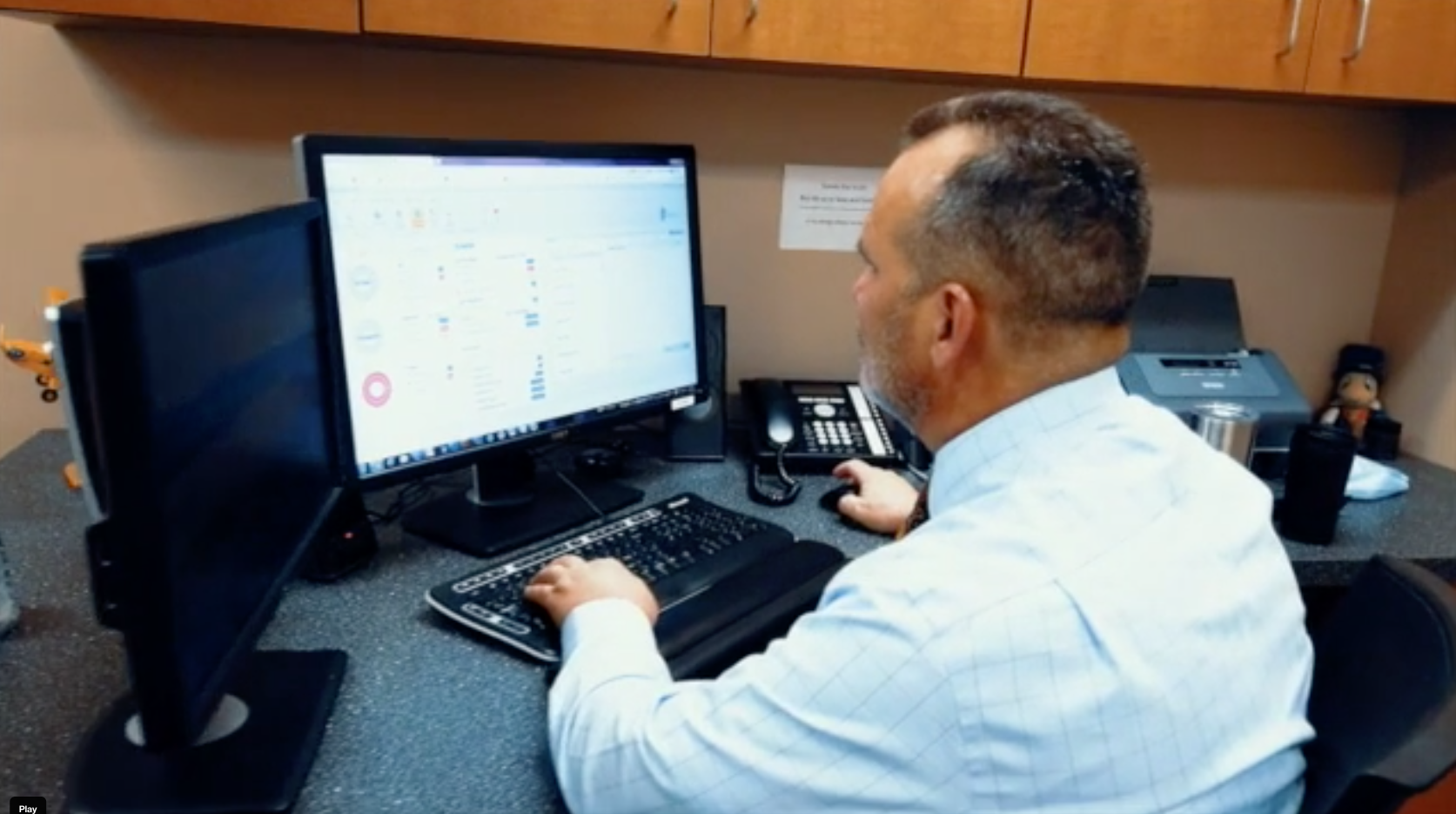
The EVS Team set up their Decision Engine to ensure that task requests are getting to the appropriate staff member, and EVS Coordinator Angela Okell Watson guides staff members on how to use the software to receive and complete tasks. As a result, EVS managers at CarolinaEast are now freed up to more easily monitor their team’s work, instead of spending all of their time dispatching tasks.
For example, EVS Manager Candy Dawson began doing rounds on a regular basis to check exam rooms at CarolinaEast. When she sees issues that need to be addressed, she scans the QR Code on the wall to open the ES Optimizer Mobile app, from which she’s able to easily create a cleaning assignment task. Instead of fielding constant phone calls, the team is now easily able to receive and assign the list of necessary cleaning tasks, and complete them quickly.


