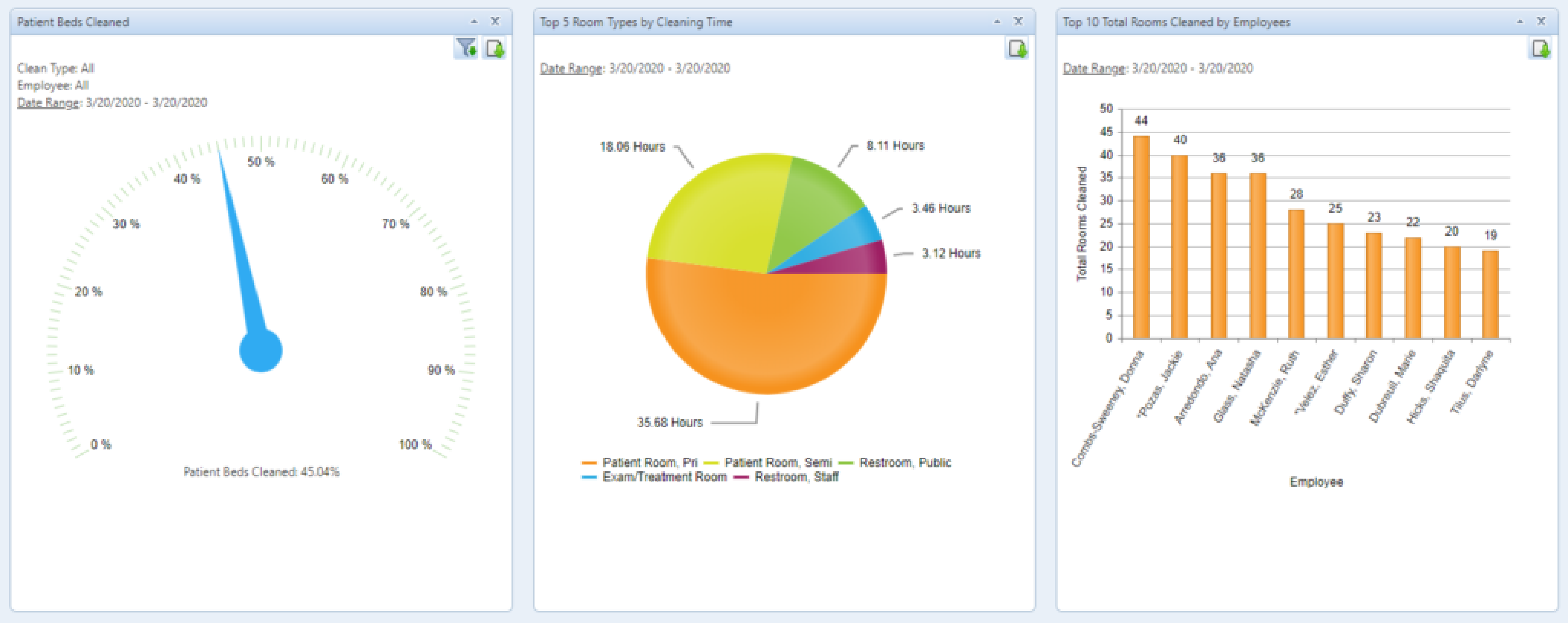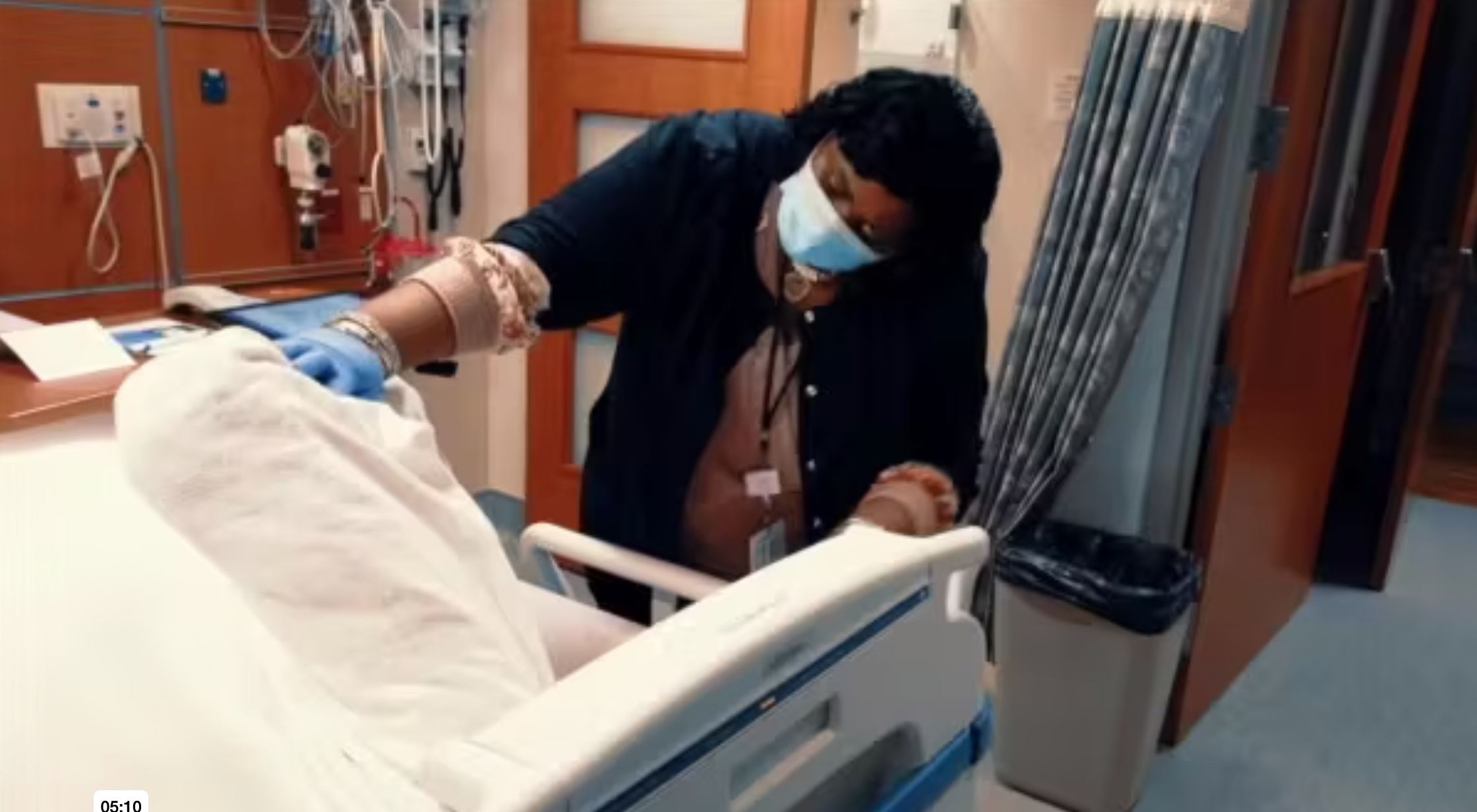Home > Software Capabilities > Mobile Team Communications
Mobile Team Communications
The text messaging app for your
entire EVS team.
Eliminate paper — see work assignments, get two-way communication.
Real-time messaging from web-to-mobile, mobile-to-mobile, and mobile-to-web, replacing cell phones and pagers, eliminating phone tag. Replaces paper assignment checklists. Technicians can check off task status as they go. Managers see daily progress at a glance in a real-time dashboard.
Request a Demo:
See Mobile Team
Communications in Action

1. Distribute work assignments digitally
Drop paper checklists, send work assignments to mobile devices.
Once the work plan is created in ES Optimizer, technicians receive their daily, policing & project assignments on mobile devices. They see detailed room lists, and can mark progress as they go.
2. Manage on-the-fly tasks & service requests
Eliminate delays in service request response.
Managers can receive, assign and reassign tasks on their desktop or mobile apps. Technicians receive the tasks immediately on their mobile devices, with audio and visual notifications.
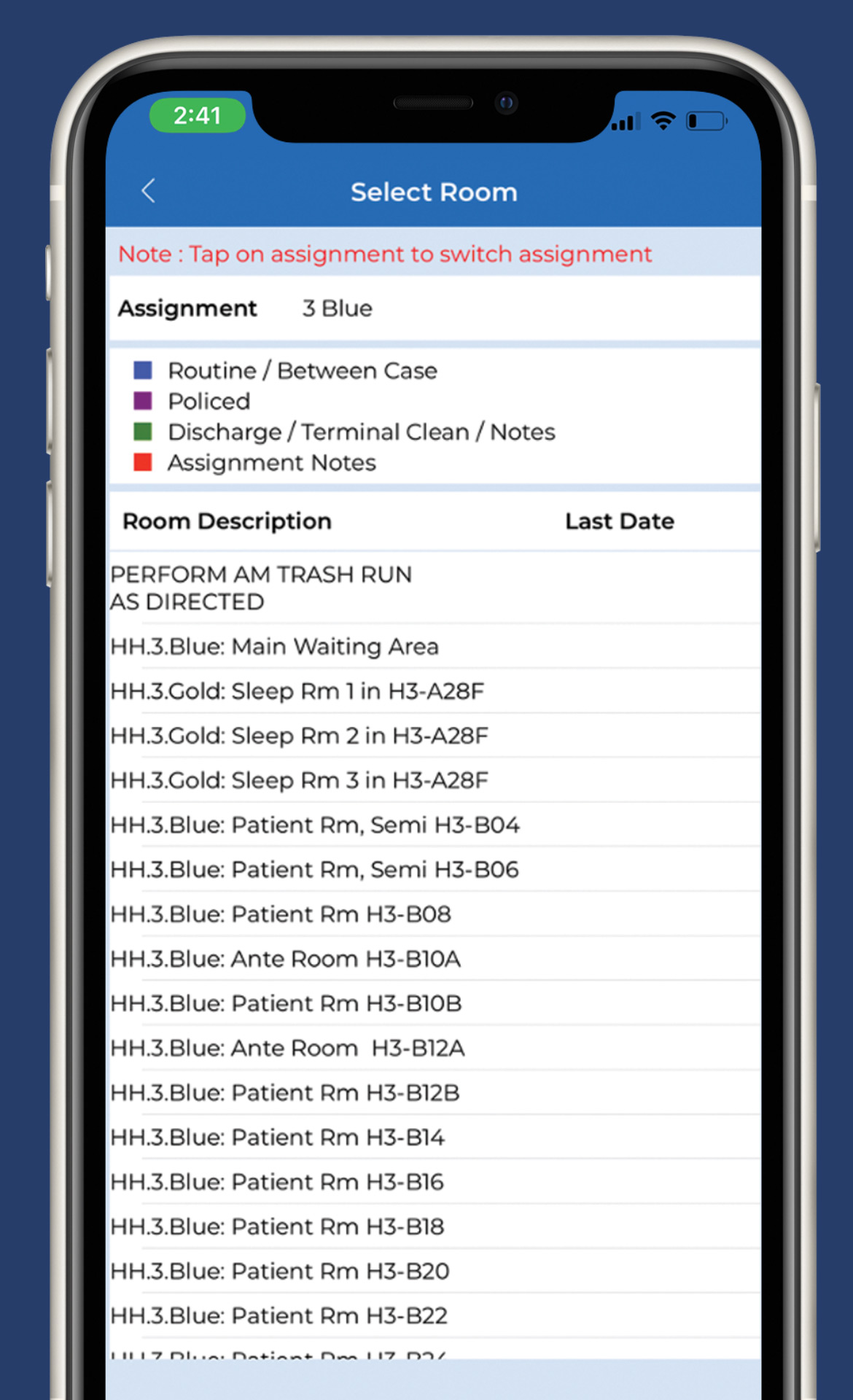
3. Text message app
Eliminate the need for EVS cell phones, pagers, and phone tag.
All team members can communicate over the messaging app just as you would text messaging — yet to and from any desktop, laptop or mobile device. And, all app communications are secure and recorded — available for review.
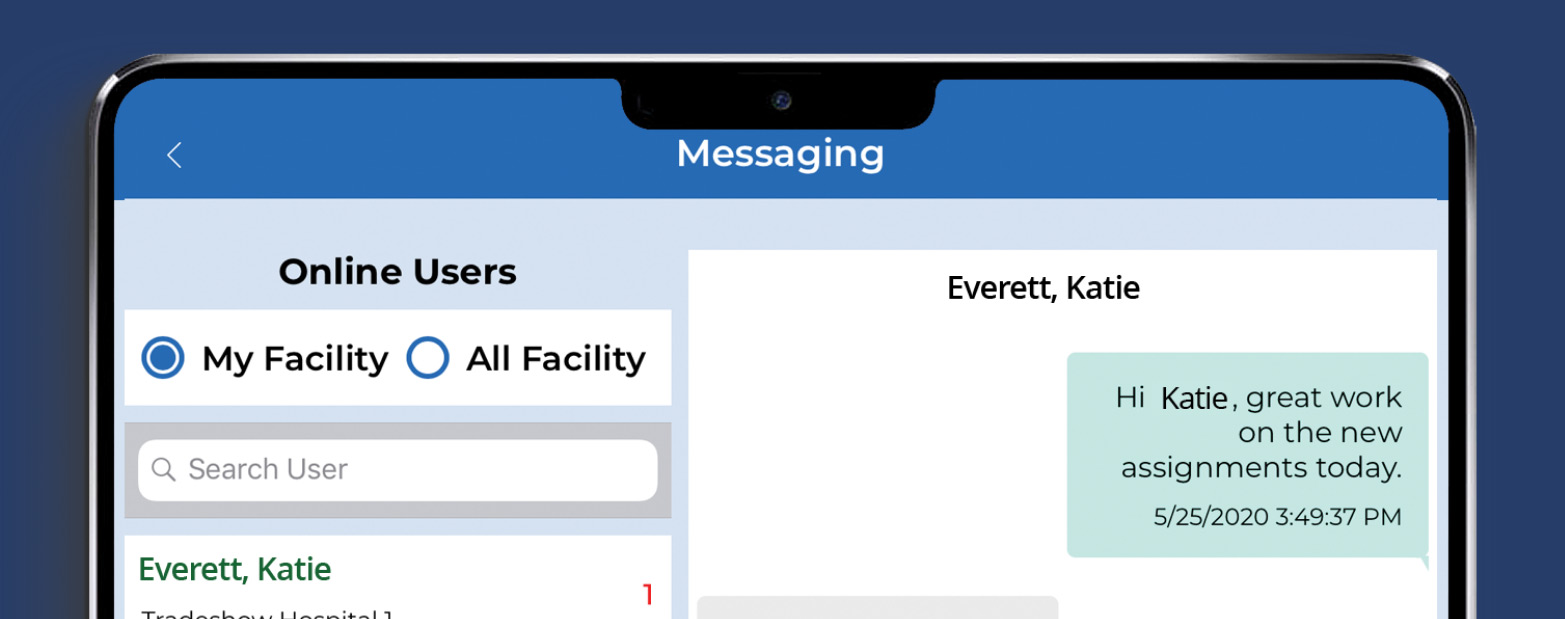
4. Real-time assignment status at a glance
Customizable display
When technicians mark tasks complete in their device, the information is recorded immediately. The real-time dashboard can display up to nine charts, showing daily EVS team progress.
Documentation
Generate between-case histories with time stamps for lock-in staffing justification. Easliy create cleaning log reports required by regulations or policies.
Use default or custom dashboard metrics, including:
- Percent Completion Rate
For Scheduled Assignments - Percent of Patient
Beds Cleaned - Total Tasks Completed
by Technician - Public Space
Policing - Cleaning
by Square Feet - Top 5 Room Types
by Cleaning Times